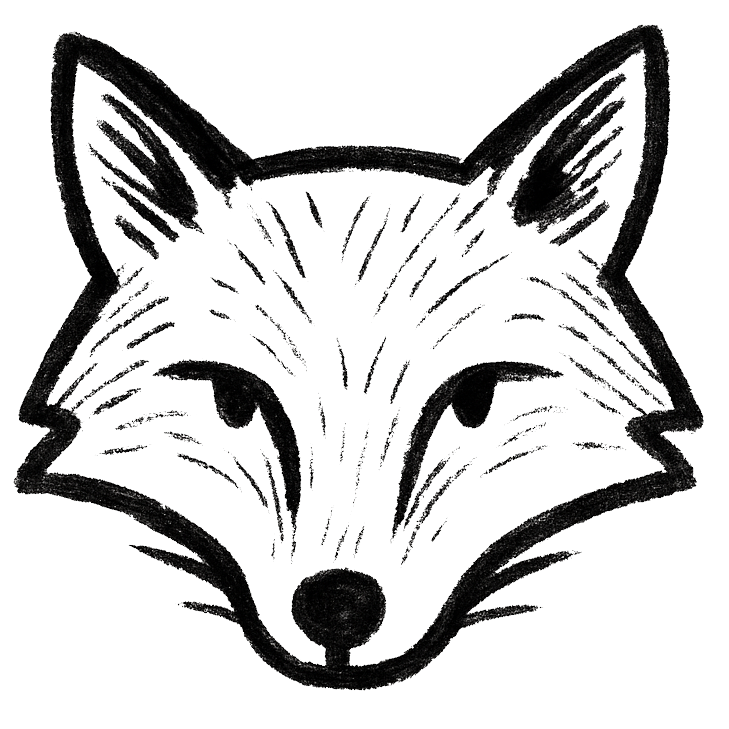Fixing the Issue with Magento Flat Catalog Not Rebuilding
If you are facing the problem of Magento’s flat catalog not rebuilding, follow these steps to resolve the issue:
1. Log in to your Magento admin panel.
2. Navigate to System > Index Management.
3. Find the Flat Catalog Product and Flat Catalog Category indexes.
4. Select both indexes and choose “Reindex Data” from the Actions dropdown menu.
5. Wait for the reindexing process to complete.
6. Clear the cache by going to System > Cache Management and clicking on “Flush Magento Cache.”
7. Check if the flat catalog has been successfully rebuilt by going to System > Index Management and verifying that the status of the indexes is “Ready.”
By following these steps, you should be able to fix the problem with Magento’s flat catalog not rebuilding.