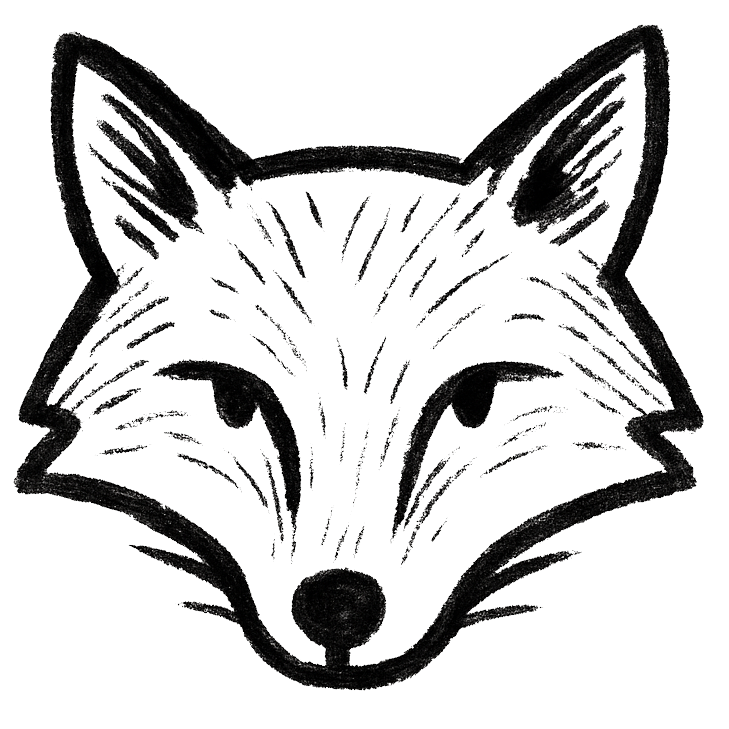Resolving 404 Errors on Magento Product Pages
If you are encountering 404 errors on your Magento product pages, there are a few steps you can take to resolve this issue:
- Check the product URL key in the admin panel to ensure it matches the URL key in the frontend.
- Reindex your URLs by going to System > Tools > Index Management and selecting “Reindex Data” for Catalog URL Rewrites.
- Clear the cache by navigating to System > Cache Management and clicking on “Flush Magento Cache”.
- If you have recently made changes to your URL structure, make sure to set up 301 redirects from old URLs to new ones.
- Verify that your .htaccess file is properly configured and rewrite rules are set up correctly.
By following these steps, you should be able to troubleshoot and fix the 404 errors on your Magento product pages effectively.