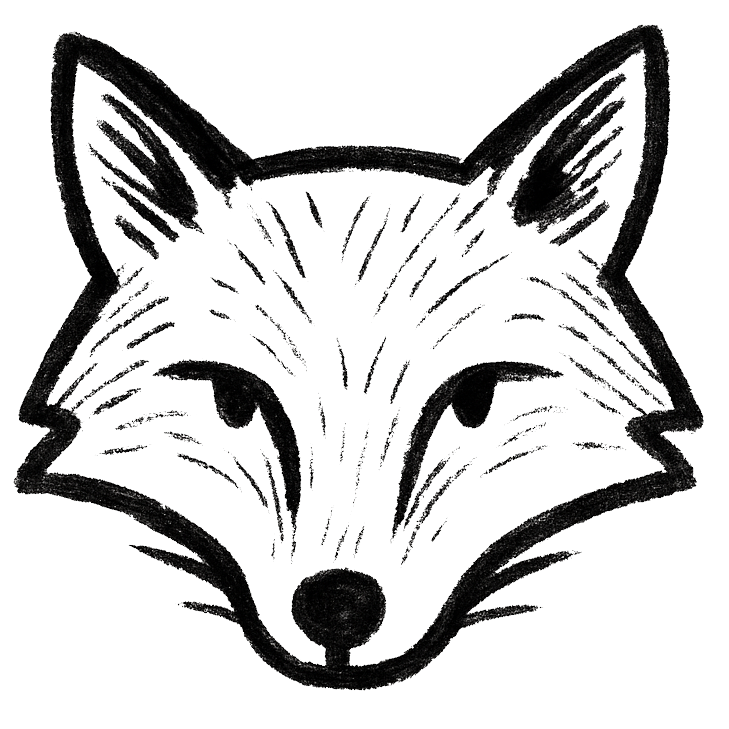Fixing the Blank Admin Login Page Issue in Magento
If you are encountering a blank admin login page in Magento, follow these steps to resolve the issue:
1. **Clear Cache**: Start by clearing the cache in Magento. This can often resolve login page display issues.
2. **Check File Permissions**: Ensure that the file permissions on your Magento installation are set correctly. The web server needs proper permissions to access and display files.
3. **Disable Custom Modules**: Disable any custom modules that may be causing conflicts with the admin login page. You can do this by navigating to the `app/etc/modules` directory and renaming the XML file of the module.
4. **Check Error Logs**: Look into the error logs of your web server to identify any specific errors related to the blank admin login page. This can provide valuable insights into the root cause of the issue.
5. **Reindex Data**: Reindexing data in Magento can sometimes resolve login page display problems. You can do this by running the following command in the Magento root directory: `php bin/magento indexer:reindex`.
By following these steps, you should be able to troubleshoot and resolve the blank admin login page issue in Magento. If the problem persists, consider reaching out to Magento support or consulting with a developer for further assistance.