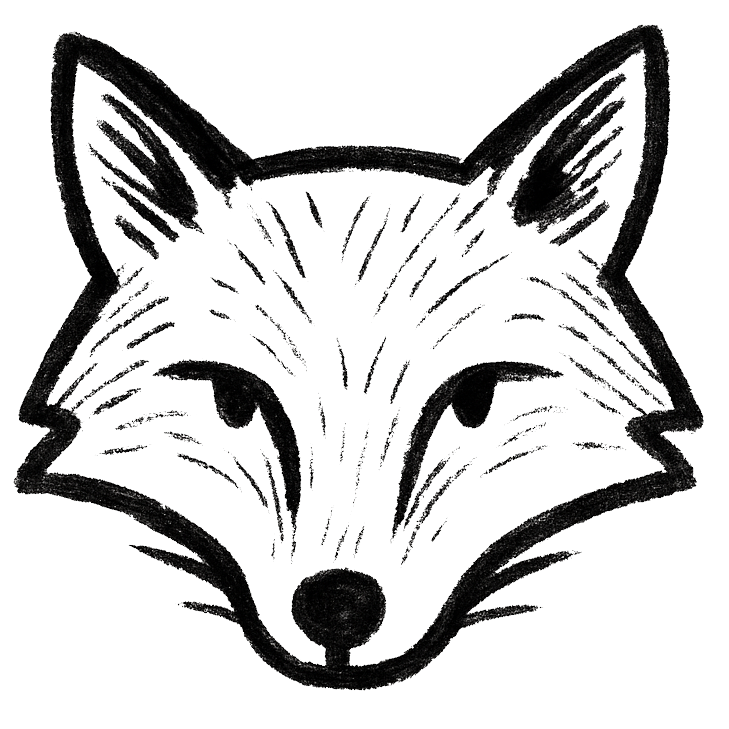Fixing Unsecure Admin Login Issue in Magento
If you are facing the issue of unsecure admin login in Magento, it is crucial to address it promptly to ensure the security of your online store. Here is a step-by-step guide to solve this problem:
- Access your Magento admin panel.
- Go to System > Configuration.
- Under the General tab, select the Web option.
- Ensure that the Base URL (Secure) field is correctly configured with HTTPS.
- Set the Use Secure URLs in Admin option to “Yes”.
- Save the configuration and clear the cache.
- Log out of the admin panel and log back in to ensure that the issue is resolved.
By following these steps, you can secure your Magento admin login and protect your online store from potential security threats.