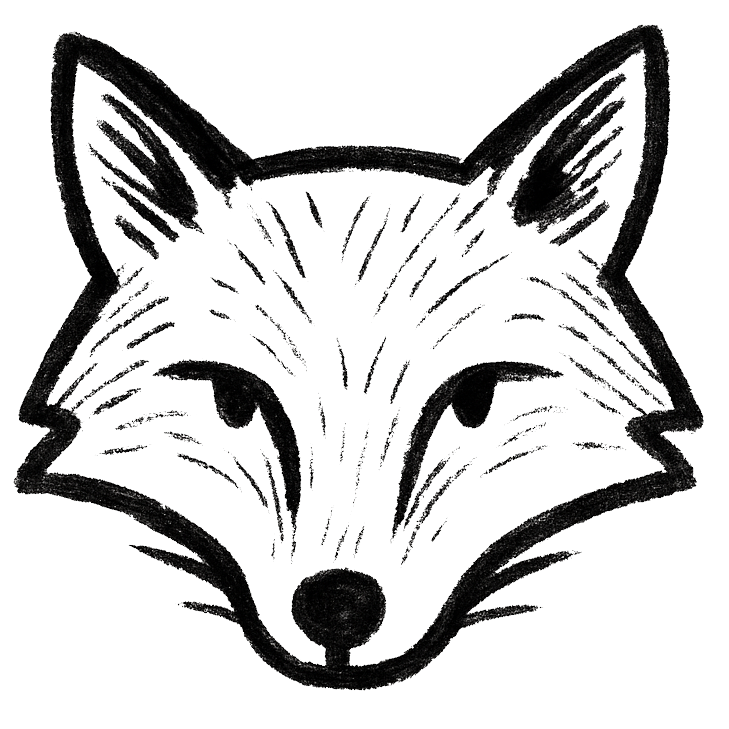Resolving Incorrect Tax Calculation Issue in Magento
If you are facing incorrect tax calculation issues in Magento, follow these steps to resolve the problem:
- Ensure that the tax rates are correctly set up in the Magento admin panel.
- Check if the product prices are inclusive or exclusive of taxes and adjust settings accordingly.
- Clear the cache in Magento to ensure that any changes made are reflected correctly.
- Verify that the tax rules are correctly configured for different regions and products.
- If the issue persists, consider updating Magento to the latest version as it may contain bug fixes related to tax calculations.
- Test the tax calculations by placing test orders to confirm that the issue has been resolved.
By following these steps, you can ensure that tax calculations in Magento are accurate and reflect the correct amounts for your customers.