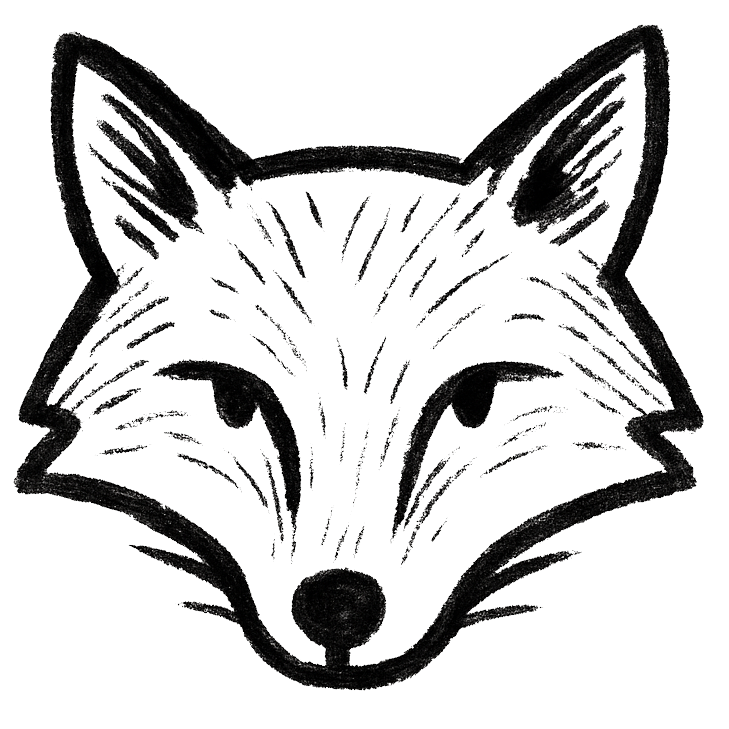Resolving 403 Forbidden Error on Magento Admin Panel
If you are encountering a 403 Forbidden error when trying to access your Magento admin panel, follow these steps to resolve the issue:
1. Check File Permissions:
Ensure that the correct file permissions are set for your Magento files and directories. Directories should typically have a permission of 755, while files should have a permission of 644.
2. Clear Cache:
Clear the cache in Magento by deleting the contents of the `var/cache` directory. This can help resolve any caching issues that may be causing the 403 error.
3. Check .htaccess File:
Review the `.htaccess` file in your Magento root directory to ensure that there are no rules blocking access to the admin panel. Look for any directives that may be causing the 403 Forbidden error.
4. Disable ModSecurity:
If you have ModSecurity enabled on your server, try disabling it temporarily to see if it is causing the 403 error. You can do this by contacting your hosting provider or server administrator.
5. Verify Admin URL:
Make sure that you are using the correct URL to access the Magento admin panel. The URL should typically be `https://yourdomain.com/admin`.
By following these steps, you should be able to troubleshoot and resolve the 403 Forbidden error on your Magento admin panel. If the issue persists, consider reaching out to Magento support or your hosting provider for further assistance.