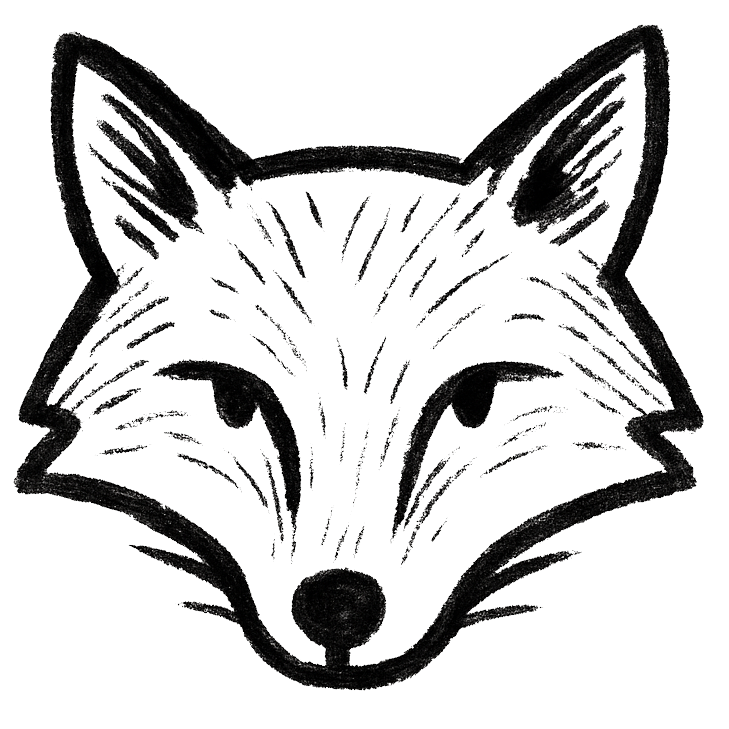Fixing the Issue of Htaccess Not Securing Sensitive Files in Magento
If you are facing the problem of Htaccess not securing sensitive files in your Magento store, you are not alone. This issue can leave your website vulnerable to attacks and compromise the security of your data. However, there are steps you can take to address this issue and protect your Magento store.
How to Solve the Issue:
- Check the Htaccess file in your Magento root directory to ensure that it is properly configured to secure sensitive files.
- Make sure that the Htaccess file includes rules to deny access to sensitive directories and files such as app, var, lib, and media.
- Verify that the Htaccess file is located in the correct directory and that it is not overridden by other configuration files.
- If necessary, update the Htaccess file with the appropriate rules to secure sensitive files and directories.
- Test the security of your Magento store by attempting to access sensitive files and directories from a web browser. You should receive a 403 Forbidden error if the Htaccess file is properly configured.
- Regularly monitor and update the Htaccess file to ensure that it continues to secure sensitive files and directories effectively.
By following these steps, you can address the issue of Htaccess not securing sensitive files in Magento and enhance the security of your online store.