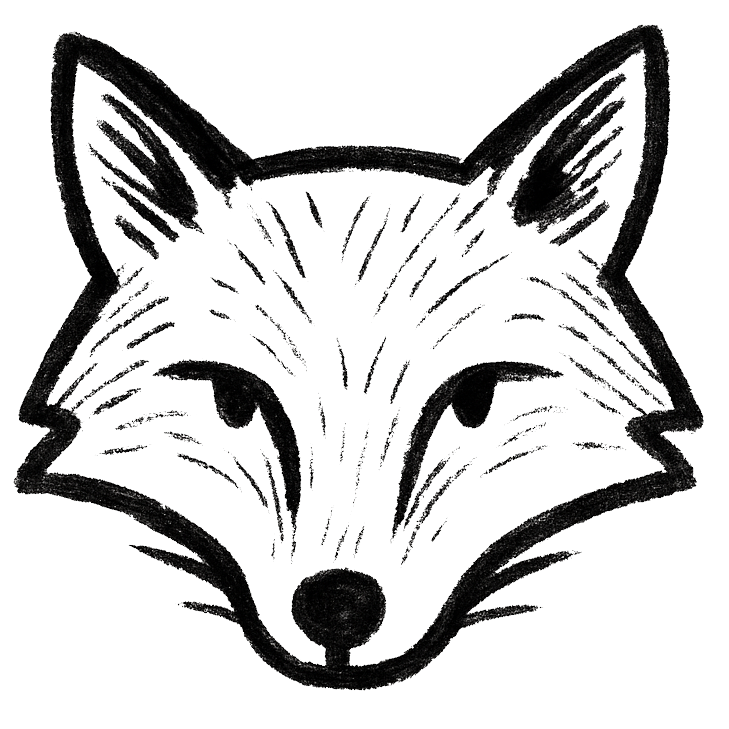Resolving Customer Account Creation Errors in Magento
Customer account creation errors can be a frustrating issue for both e-commerce store owners and customers. In Magento, these errors can occur due to various reasons such as incorrect input data, server issues, or conflicts with third-party extensions.
Steps to Solve Customer Account Creation Errors:
- Check Input Data: Ensure that customers are entering valid and correct information in all required fields such as name, email, and password.
- Review Server Configuration: Verify that your server meets Magento’s system requirements and that there are no issues with server settings or permissions.
- Disable Third-Party Extensions: Temporarily disable any third-party extensions that may be conflicting with the account creation process. Then, re-enable them one by one to identify the problematic extension.
- Clean Cache and Reindex: Clear the cache and reindex your store to ensure that any outdated data or configurations are not causing account creation errors.
- Update Magento: Make sure that your Magento installation is up to date with the latest patches and security updates to prevent any known issues related to customer account creation.
- Contact Support: If the issue persists, reach out to Magento support or consult with a developer who is experienced in troubleshooting Magento-related problems.
By following these steps, you can effectively troubleshoot and resolve customer account creation errors in Magento, providing a seamless experience for your customers and improving the overall performance of your e-commerce store.