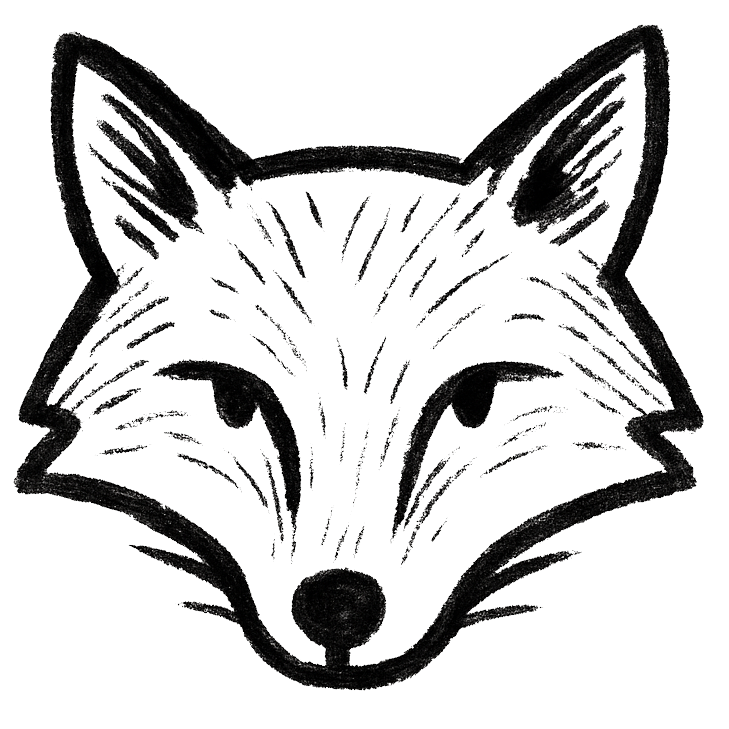Fixing Magento Issue: Invoices Not Generating
If you are facing the problem of invoices not generating in Magento, follow these steps to resolve the issue:
1. Check Payment Methods: Ensure that the payment methods you are using are properly configured and supported by Magento for generating invoices.
2. Verify Order Status: Make sure that the order status is set to “Processing” or “Complete” for invoices to be generated. If the status is different, change it accordingly.
3. Review Cron Jobs: Check if the cron jobs are running correctly in Magento. Invoices are generated through cron jobs, so any issues with cron can lead to invoice generation problems.
4. Clear Cache: Clear the cache in Magento to ensure that any cached data causing conflicts with invoice generation is removed.
5. Check Permissions: Verify that the correct permissions are set for the directories and files involved in invoice generation. Incorrect permissions can prevent Magento from creating invoices.
By following these steps, you should be able to resolve the issue of invoices not generating in Magento. If the problem persists, consider seeking assistance from Magento support or a developer familiar with the platform.