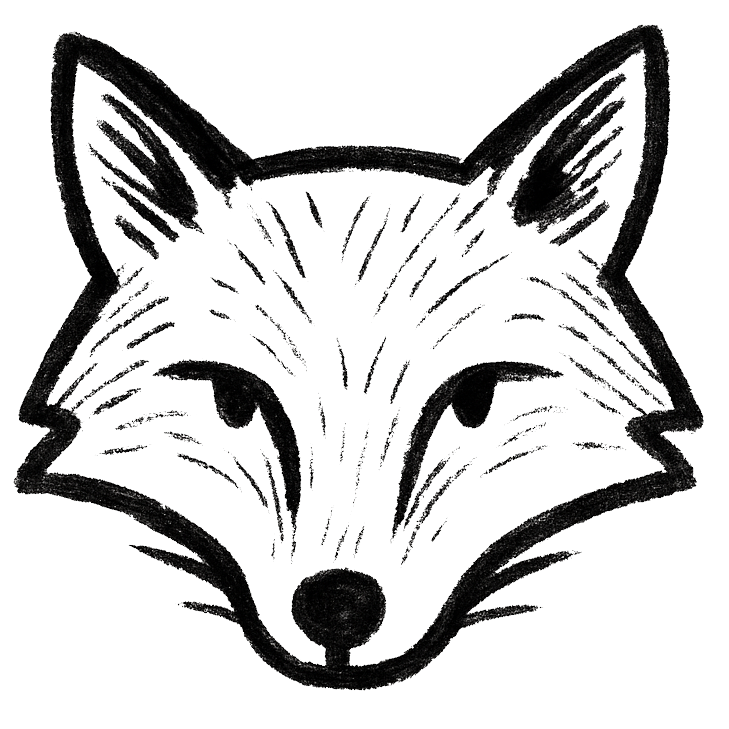Fixing Orders Not Saving Issue in Magento
If you are facing the frustrating issue of orders not saving in Magento, follow these steps to resolve it:
1. Check for any third-party extensions that might be causing conflicts with the order saving process. Disable them one by one to identify the culprit.
2. Verify that your server meets the system requirements for running Magento smoothly. Ensure that PHP, MySQL, and other dependencies are properly configured.
3. Clear the cache in Magento to eliminate any potential caching issues that could be preventing orders from saving correctly.
4. Check the file permissions on your Magento installation. Make sure that the web server has the necessary write permissions to save order data.
5. If none of the above steps work, consider reaching out to Magento support or consulting with a developer who is experienced in troubleshooting Magento issues.
By following these steps, you should be able to resolve the orders not saving issue in Magento and ensure that your e-commerce store functions smoothly.